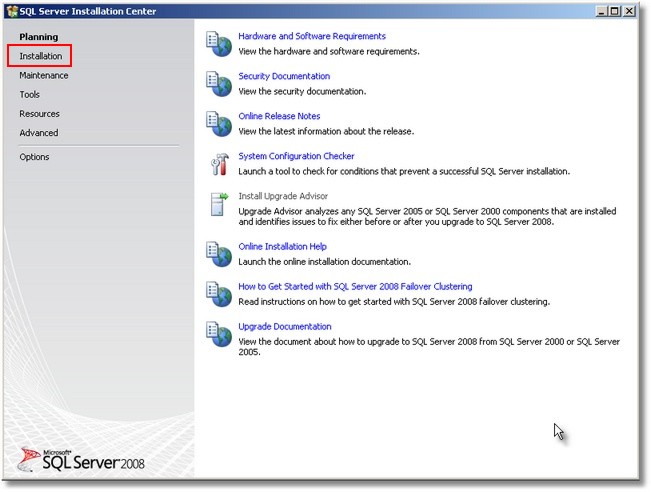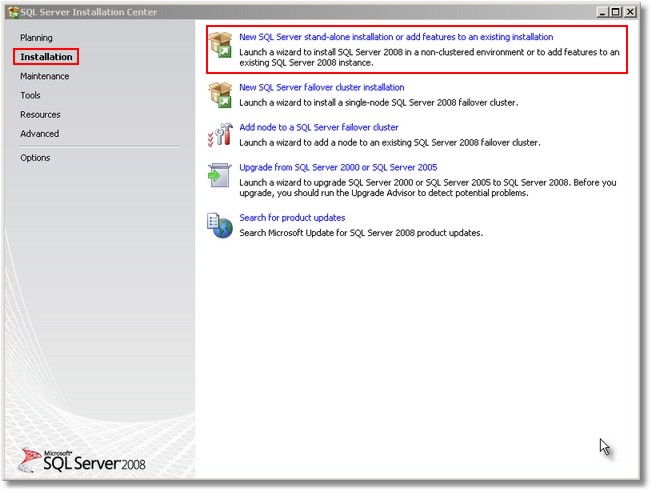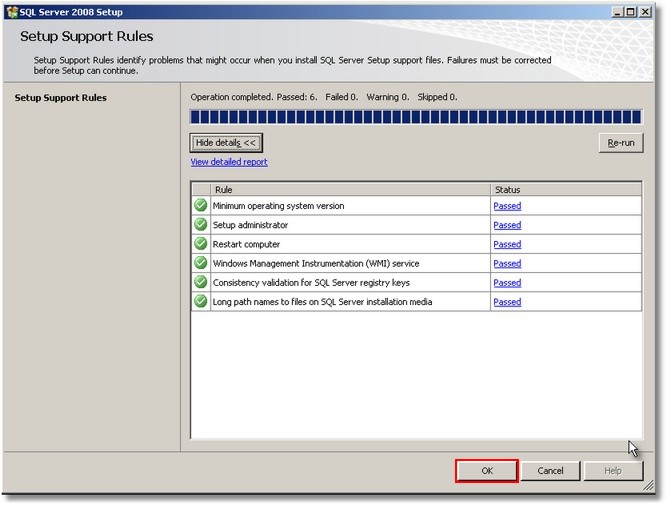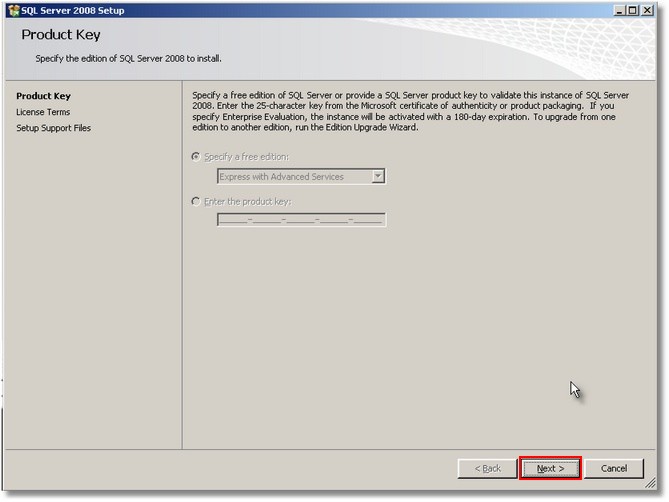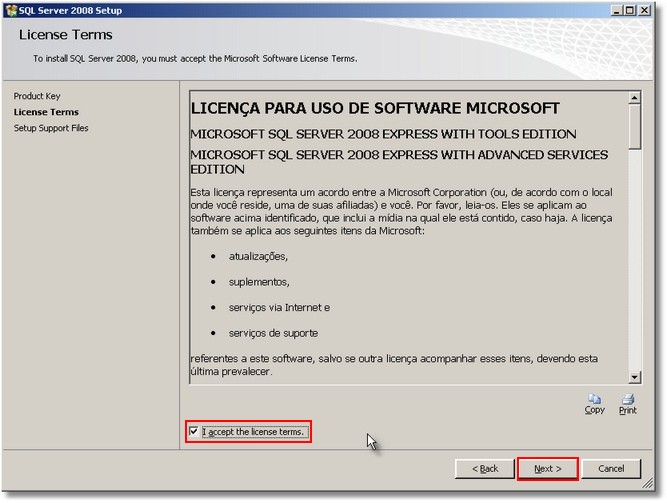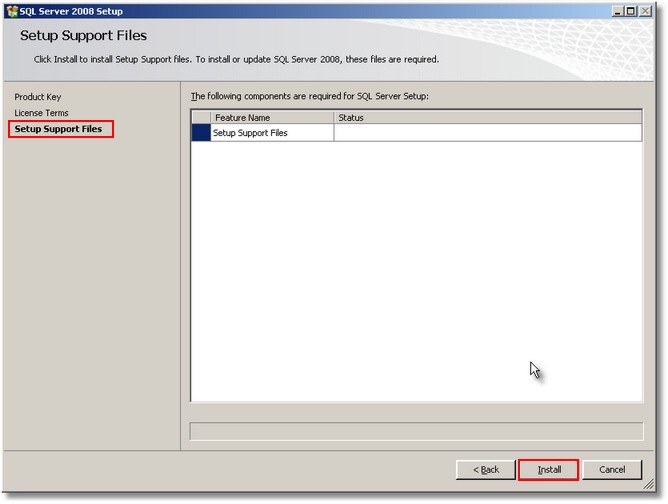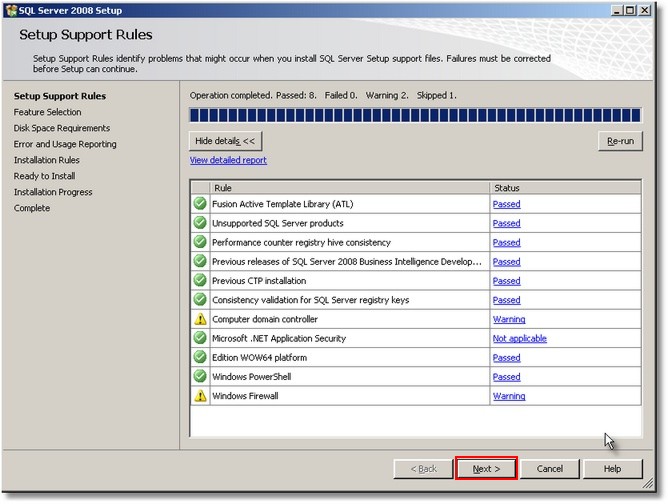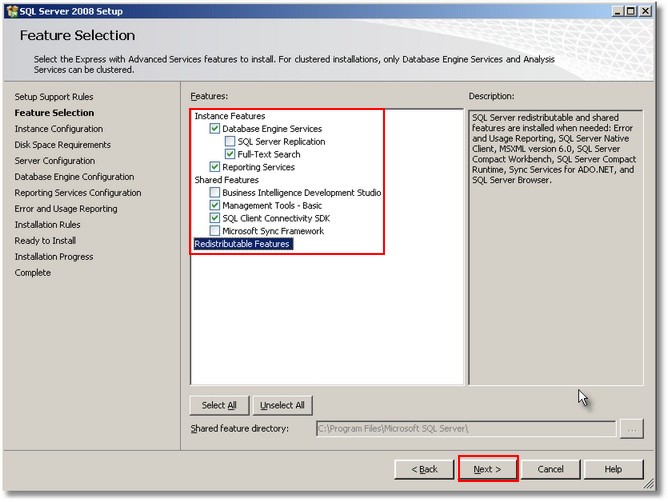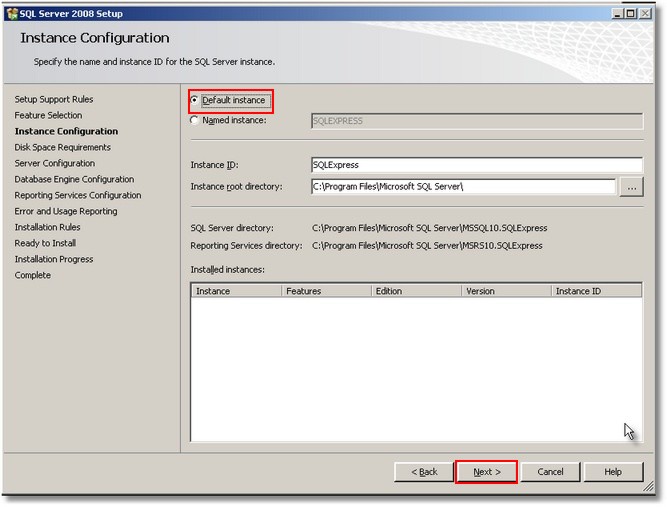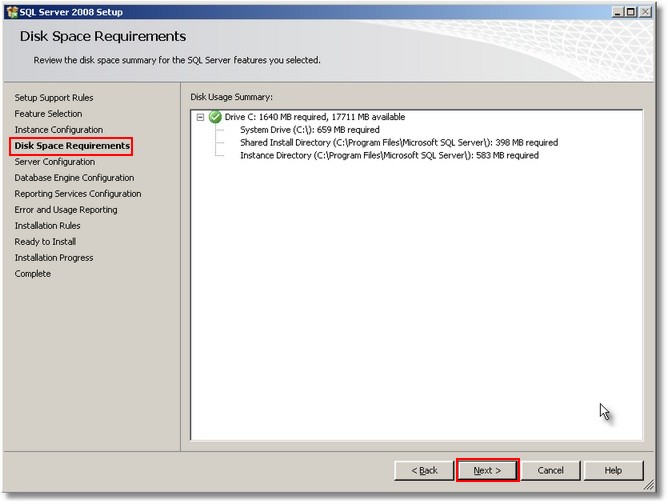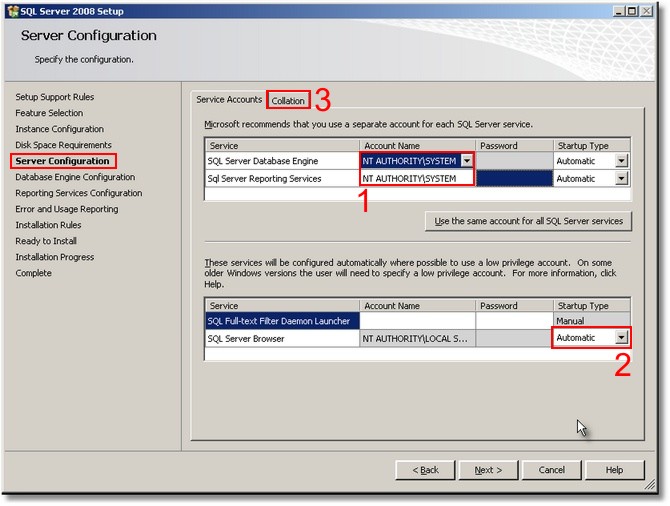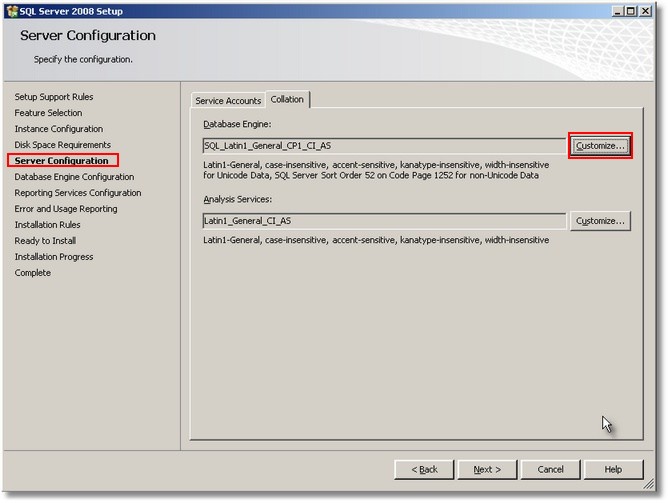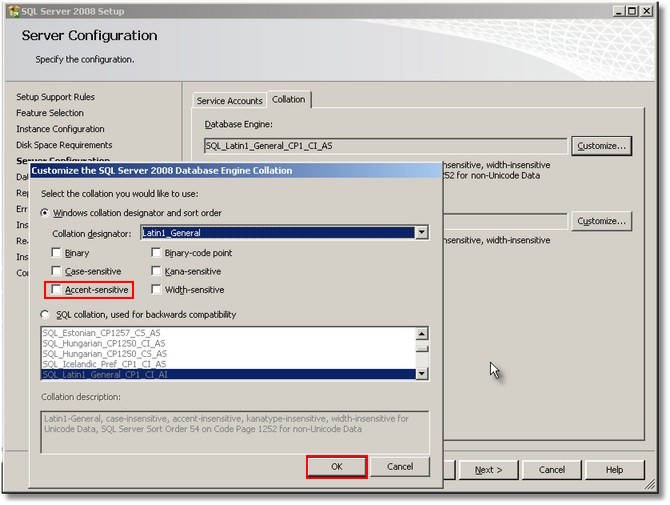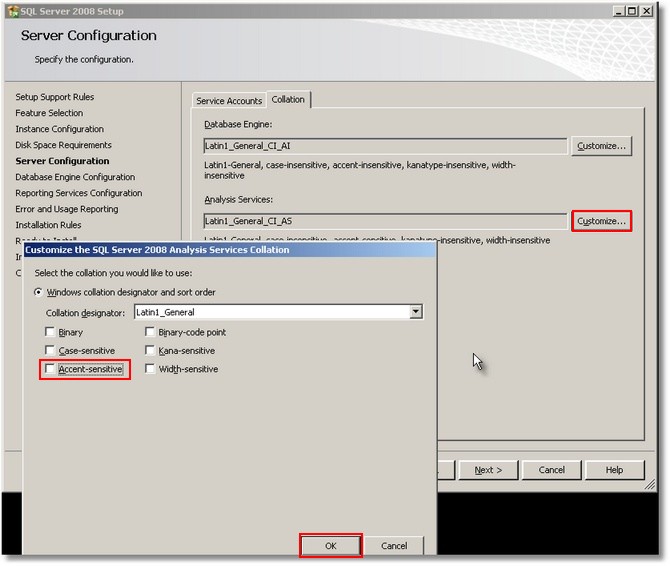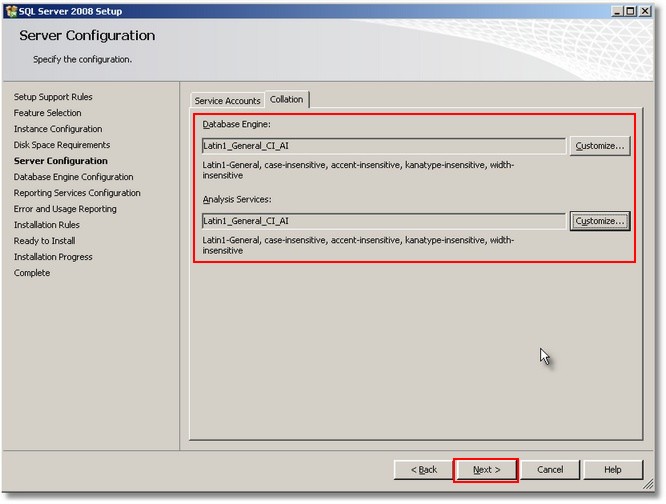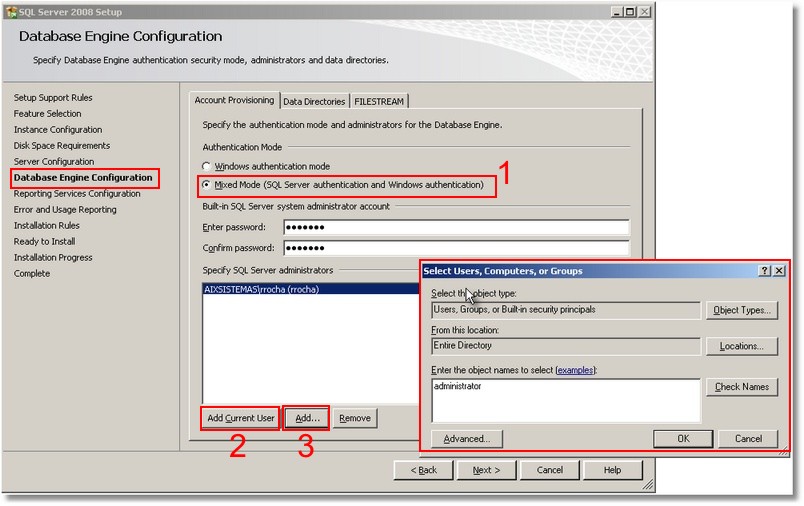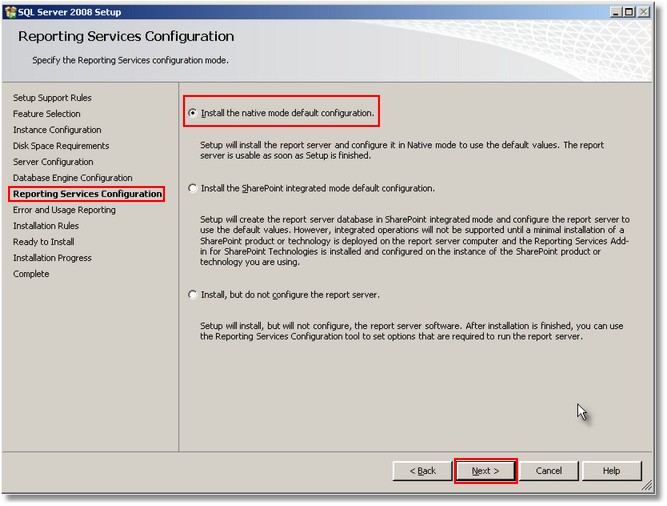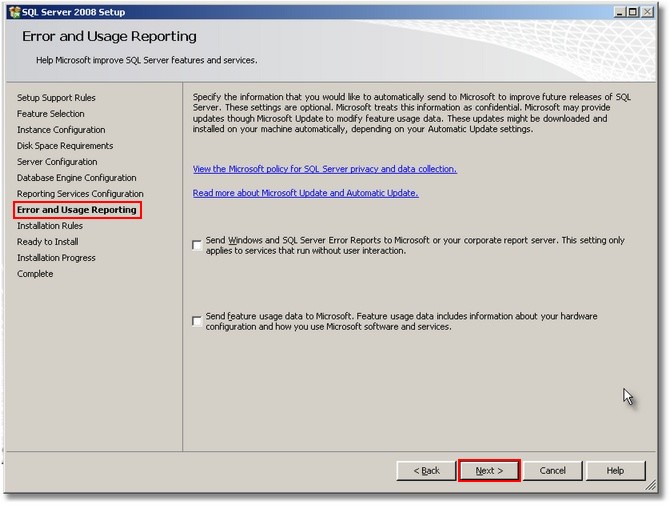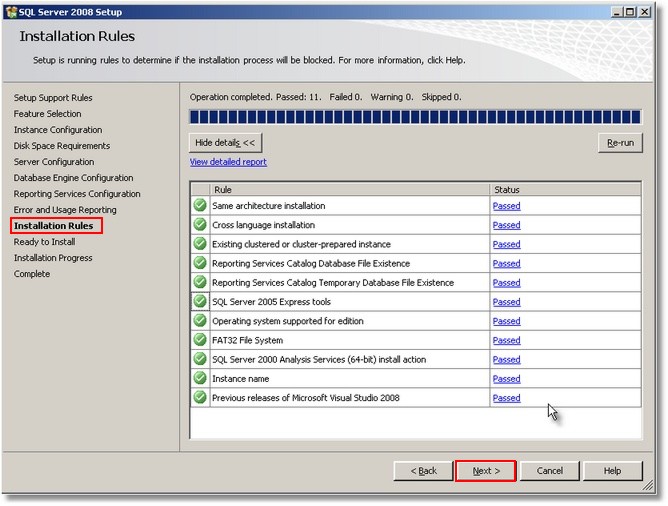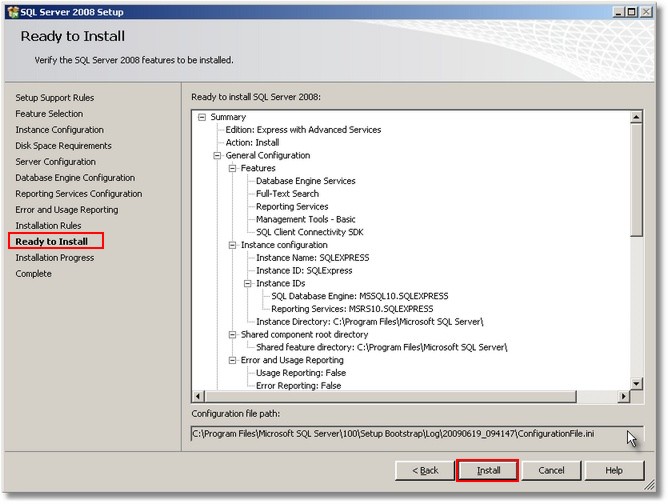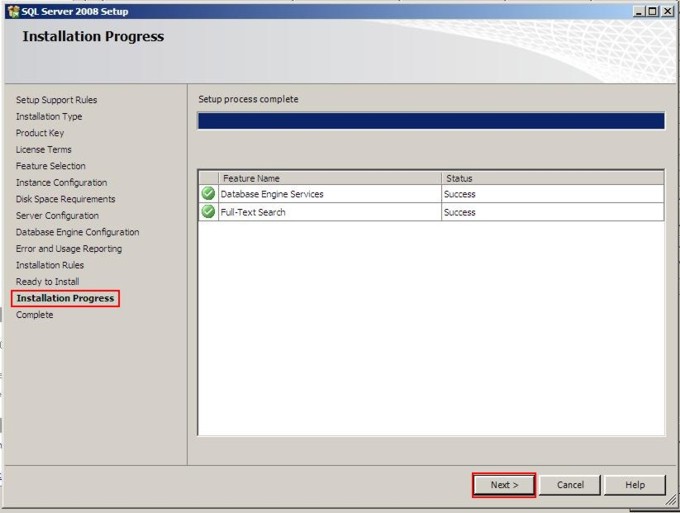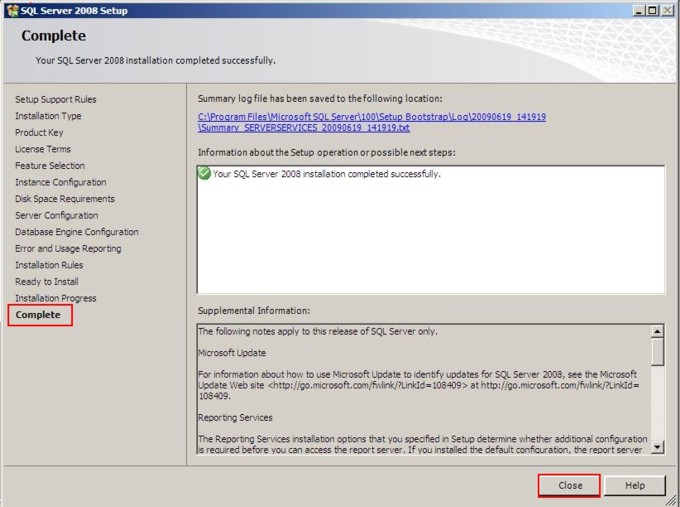Mudanças entre as edições de "Instalação do SQL Server 2008 - Servidor"
(Nova página: <font face="Verdana"> <div style="text-align: justify;"> ---- Category:Manual do Instalador - Sistema Giz SQL Server) |
|||
| (7 revisões intermediárias pelo mesmo usuário não estão sendo mostradas) | |||
| Linha 3: | Linha 3: | ||
| + | Para uma nova instalação do '''SQL Server 2008''', siga os passos abaixo: | ||
| + | |||
| + | |||
| + | 1) Clique em '''Installation'''; | ||
| + | |||
| + | [[Imagem:sql2008_1.jpg]] | ||
| + | |||
| + | |||
| + | 2) Clique em '''New SQL Server stand-alone installation or add features to an existing installation'''; | ||
| + | |||
| + | [[Imagem:sql2008_2.jpg]] | ||
| + | |||
| + | |||
| + | 3) Clque em '''OK'''; | ||
| + | |||
| + | [[Imagem:sql2008_3.jpg]] | ||
| + | |||
| + | |||
| + | 4) Clique em '''Next'''; | ||
| + | |||
| + | [[Imagem:sql2008_4.jpg]] | ||
| + | |||
| + | |||
| + | 5) Marque '''I accept the license terms''' e clique em '''Next'''; | ||
| + | |||
| + | [[Imagem:sql2008_5.jpg]] | ||
| + | |||
| + | |||
| + | 6) Em '''Setup Support Files''' clique em '''Install'''; | ||
| + | |||
| + | [[Imagem:sql2008_6.jpg]] | ||
| + | |||
| + | |||
| + | 7) Em '''Setup Support Rules''' clique em '''Next'''; | ||
| + | |||
| + | [[Imagem:sql2008_7.jpg]] | ||
| + | |||
| + | |||
| + | 8) Em '''Feature Selection''' marque os itens abaixo e clique em '''Next'''; | ||
| + | |||
| + | |||
| + | ::*'''Database Engine Services''' | ||
| + | |||
| + | |||
| + | ::*'''Full-text Search''' | ||
| + | |||
| + | |||
| + | ::*'''Reporting Services''' | ||
| + | |||
| + | |||
| + | ::*'''Management Tools - Basic | ||
| + | |||
| + | |||
| + | ::*'''SQL CLient Connectivity SDK''' | ||
| + | |||
| + | [[Imagem:sql2008_8.jpg]] | ||
| + | |||
| + | |||
| + | 9) Marque '''Default instance''' e coloque em '''Next'''; | ||
| + | |||
| + | [[Imagem:sql2008_9.jpg]] | ||
| + | |||
| + | |||
| + | |||
| + | 10) Em '''Disk Space Requirements''' clique em '''Next'''; | ||
| + | |||
| + | [[Imagem:sql2008_10.jpg]] | ||
| + | |||
| + | |||
| + | 11) Em '''Server Configuration''' prossiga na seguinte ordem: | ||
| + | |||
| + | |||
| + | ::1) Marque '''Account Name''' como na figura; | ||
| + | |||
| + | ::2) Coloque '''Automatic''' em '''Startup Type'''; | ||
| + | |||
| + | [[Imagem:sql2008_11.jpg]] | ||
| + | |||
| + | |||
| + | ::3) Vá para aba '''Collation''' e clique em '''Customize...''' da opção '''Database Engine''' e configure a opção '''Customize the SQL Server 2008 Database engine Collation''', desmarcando a opção '''Accent-Sentitive''', clique em '''OK'''; | ||
| + | |||
| + | [[Imagem:sql2008_12.jpg]] | ||
| + | |||
| + | |||
| + | [[Imagem:sql2008_13.jpg]] | ||
| + | |||
| + | |||
| + | 12) Clique em '''Customize''' da opção '''Analysis Services''' e desmarque também a opção '''Accent-Sentitive''', clique em '''OK'''; | ||
| + | |||
| + | [[Imagem:sql2008_14.jpg]] | ||
| + | |||
| + | |||
| + | 13) Clique em '''Next'''; | ||
| + | |||
| + | [[Imagem:sql2008_15.jpg]] | ||
| + | |||
| + | |||
| + | 14) Na opção '''Database Engine Configuration''' marque '''Mixed Mode (SQL Server authentication and Windows authentication)'''; clique em '''Add Current User''' e depois '''Add''' e configure a tela '''Select Users, Computers, or Groups'''; | ||
| + | |||
| + | [[Imagem:sql2008_16.jpg]] | ||
| + | |||
| + | |||
| + | 15) Em '''Reporting Services Configuration''' marque a opção '''Install the native mode default configuration''' e clique em '''Next'''; | ||
| + | |||
| + | [[Imagem:sql2008_17.jpg]] | ||
| + | |||
| + | |||
| + | 16) Clique em '''Next'''; | ||
| + | |||
| + | [[Imagem:sql2008_18.jpg]] | ||
| + | |||
| + | |||
| + | 17) Clique em '''Next'''; | ||
| + | |||
| + | [[Imagem:sql2008_19.jpg]] | ||
| + | |||
| + | |||
| + | 18) Clique em '''Next'''; | ||
| + | |||
| + | [[Imagem:sql2008_20.jpg]] | ||
| + | |||
| + | |||
| + | 19) Clique em '''Next'''; | ||
| + | |||
| + | [[Imagem:sql2008_21.jpg]] | ||
| + | |||
| + | |||
| + | 20) Clique em '''Close''' para finalizar a instalação. | ||
| + | |||
| + | [[Imagem:sql2008_22.jpg]] | ||
Edição atual tal como às 09h28min de 23 de junho de 2009
Para uma nova instalação do SQL Server 2008, siga os passos abaixo:
1) Clique em Installation;
2) Clique em New SQL Server stand-alone installation or add features to an existing installation;
3) Clque em OK;
4) Clique em Next;
5) Marque I accept the license terms e clique em Next;
6) Em Setup Support Files clique em Install;
7) Em Setup Support Rules clique em Next;
8) Em Feature Selection marque os itens abaixo e clique em Next;
- Database Engine Services
- Full-text Search
- Reporting Services
- Management Tools - Basic
- SQL CLient Connectivity SDK
9) Marque Default instance e coloque em Next;
10) Em Disk Space Requirements clique em Next;
11) Em Server Configuration prossiga na seguinte ordem:
- 1) Marque Account Name como na figura;
- 2) Coloque Automatic em Startup Type;
- 3) Vá para aba Collation e clique em Customize... da opção Database Engine e configure a opção Customize the SQL Server 2008 Database engine Collation, desmarcando a opção Accent-Sentitive, clique em OK;
12) Clique em Customize da opção Analysis Services e desmarque também a opção Accent-Sentitive, clique em OK;
13) Clique em Next;
14) Na opção Database Engine Configuration marque Mixed Mode (SQL Server authentication and Windows authentication); clique em Add Current User e depois Add e configure a tela Select Users, Computers, or Groups;
15) Em Reporting Services Configuration marque a opção Install the native mode default configuration e clique em Next;
16) Clique em Next;
17) Clique em Next;
18) Clique em Next;
19) Clique em Next;
20) Clique em Close para finalizar a instalação.